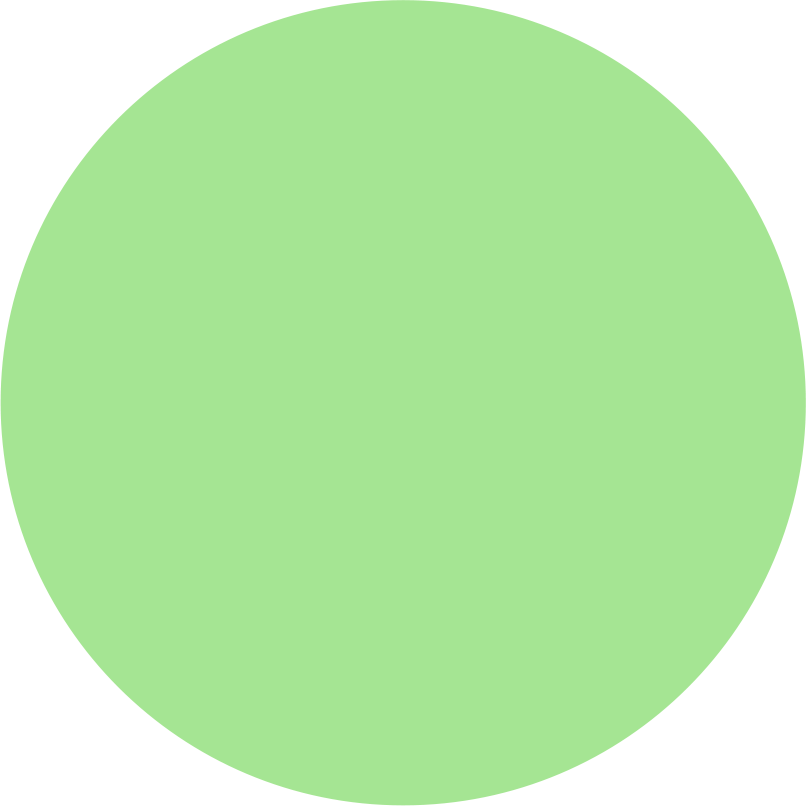MyAutogrow. Control it like you are there.
A remote access solution which allows you to be off-site and still see what your settings are or make adjustments. You
can set SMS and email alerts so you know if something goes wrong.
It manages encrypted, off-site backups of your configuration and history and ensures our technical support staff can
monitor the health of your controller ready to step in if you need help.
WHY SHOULD YOU USE MyAutogrow?
You can monitor your facility from anywhere in the world
You can adjust settings from anywhere in the world
You choose who can access your controller
Your data is safe within a secure cloud infrastructure
Off site backups protect against on site catastrophe
You can set alarms and notifications so you're informed if something goes wrong
Watch this video to see what data can do for you!
If you want to know more about the benefits of Autogrow Insights get in touch and we will be happy to share our knowledge and expertise to get you up and running.
PRICING PLANS
MyAutogrow
US$50
per device, per month (billed annually)
CONTROL YOUR AUTOMATION THROUGH MY.AUTOGROW
- Remote access to your controller via any internet connected device
- Alerts & notifications in case things go wrong
- Off-site backups of your configuration and history
- Add consultants to help manage your controller
- 24x7 monitoring of the controller health
AG-Insights
US$100
per device, per month (billed annually)
Everything from the MyAutogrow plan
plus
GET INSIGHTS FROM YOUR DATA
- Easy quick view dashboard
- Look at trends over time (mins, hours, days, months, up to 5 years) or target specific periods
- Comparative data
- Online support
- Detailed data including:
– Air temperature
– CO2
– pH
– Humidity
– Water temperature
– Water usage
– Dose count
– Flow rate
– Targets
– VPD
– Chill hours
– Run times
– Growing Degree Days
If you want to know more about the benefits of Autogrow Insights get in touch and we will be happy to share our knowledge and expertise to get you up and running.
FAQs
WHAT IS MYAUTOGROW?
MyAutogrow is a cloud controller management system. Through this system you can login and access your controllers user interface, and setup notification rules for controller alerts.
WHY DO I NEED MYAUTOGROW?
MyAutogrow allows you to remotely access your controller from anywhere in the world. It also allows you to receive SMS notifications about alerts that happen on your controller, and enrols your controller for off-site cloud backups.
HOW MUCH DOES MYAUTOGROW COST?
We have two annual subscription plans available that enables you to choose the best option for your business – Essential and Professional.
Each subscription gives you remote access to your controller and data visualization, so you know exactly what’s happening with your plants.
HOW DO I PAY?
You can pay via ACH/Wire Transfer or Credit Card.
HOW DO I LOG IN?
Call us to get your account setup, and then you can log in at my.autogrow.com
WHAT DO I DO IF I FORGET MY PASSWORD OR NEED TO CHANGE IT?
You can use the re-set password link on the login page. If you have any problems, you can contact us at [support@autogrow.com][2] and we are happy to help.
WHAT DO I DO IF I FORGET MY USERNAME?
Your username is your email address. If you have problems logging in contact us at [support@autogrow.com][2] and we can help.
CAN I MAKE CHANGES TO MY CONTROLLER THROUGH MYAUTOGROW? FOR EXAMPLE, FORCE/TRIGGER A DOSE?
Yes, if you have a subscription your can remotely make changes to your controller.
WHO HAS PERMISSION TO VIEW MY CONTROLLER?
You can add new users once you have an account and are marked as a manager. Your distributor (if you have one) can access your controller to provide technical support, as can Autogrow. There is also an audit log of who has accessed your controller.
HOW MANY USERS CAN I ADD
There is no limit on the number of users you can add.
I’M A CONSULTANT AND NEED TO HAVE ACCESS TO ALL MY GROWERS' DATA. HOW CAN I DO THAT?
Your growers will need to email us to add you as a ‘user’. Autogrow cannot give access to AG-Insights data to any 3rd parties without permission from the grower.
If you have any other questions, please don't hesitate to get in contact with support@autogrow.com or our online chat button on the website.